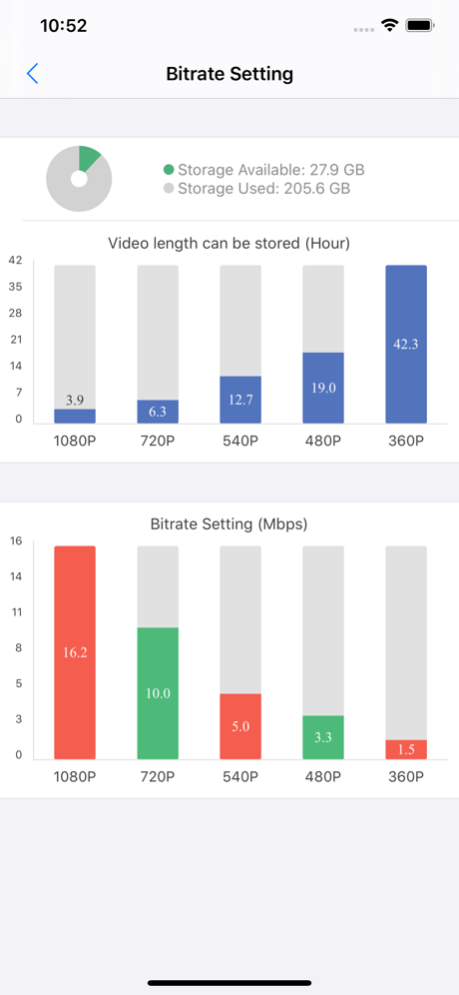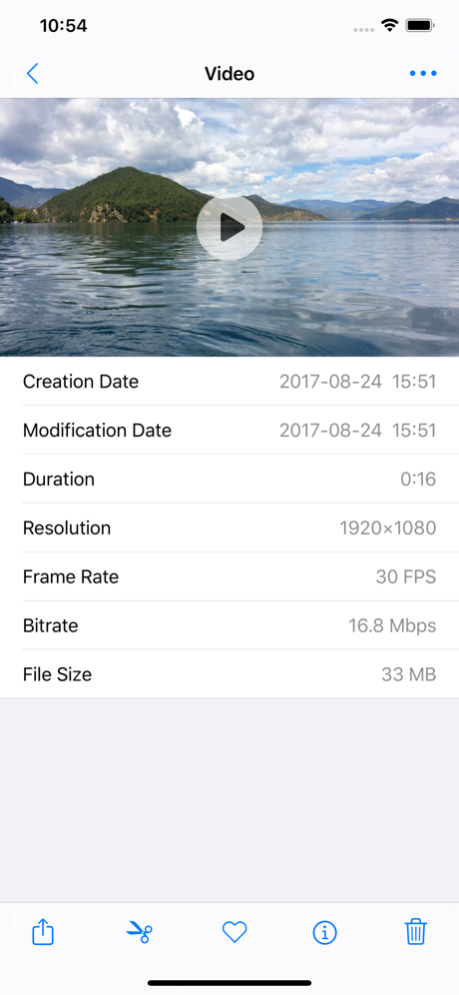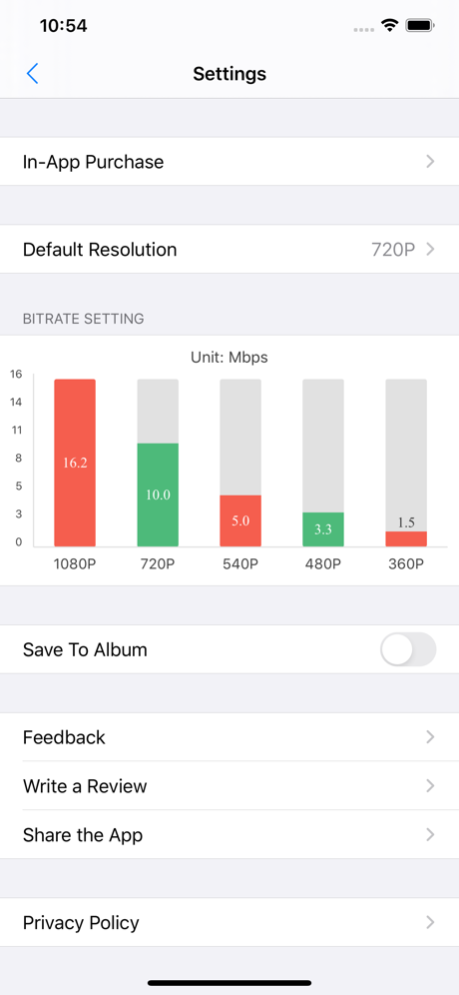Small Size Video Recorder 3.6.1
Continue to app
Free Version
Publisher Description
A full-featured and easy-to-use video recorder, support recording videos with selectable resolution and bitrate. User can chose an appropriate setting to record small size video, and no need to worry about the shortage of storage space.
Main features:
- Support 1080p, 720p, 540p, 480p, 360p resolution’s video recording, support setting one of them as default
- Five output bitrate options for each resolution, from 16.2Mbps to 0.25Mbps
- Display maximum recordable video duration with different settings automatically
- Pause recording
- Control start & stop recording with volume button
- Continuous autofocus video
- Long press to lock AE, AF, Auto White Balance
- Pinch to zoom in & zoom out
- Realtime video stabilization
- Portrait & landscape orientation recording
- Add location tag
- Save recorded video to camera roll & user selected album automatically
- Play, share, add to favorite and delete video
In-App Purchase:
- Free version user can record video shorter than 20 seconds
- Upgrade to formal version can remove recording duration’s restriction
- New user can record any duration's video twice for a trial
Aug 19, 2020
Version 3.6.1
1. Fixed some bugs that may crash the app
About Small Size Video Recorder
Small Size Video Recorder is a free app for iOS published in the Screen Capture list of apps, part of Graphic Apps.
The company that develops Small Size Video Recorder is 勇 陈. The latest version released by its developer is 3.6.1.
To install Small Size Video Recorder on your iOS device, just click the green Continue To App button above to start the installation process. The app is listed on our website since 2020-08-19 and was downloaded 8 times. We have already checked if the download link is safe, however for your own protection we recommend that you scan the downloaded app with your antivirus. Your antivirus may detect the Small Size Video Recorder as malware if the download link is broken.
How to install Small Size Video Recorder on your iOS device:
- Click on the Continue To App button on our website. This will redirect you to the App Store.
- Once the Small Size Video Recorder is shown in the iTunes listing of your iOS device, you can start its download and installation. Tap on the GET button to the right of the app to start downloading it.
- If you are not logged-in the iOS appstore app, you'll be prompted for your your Apple ID and/or password.
- After Small Size Video Recorder is downloaded, you'll see an INSTALL button to the right. Tap on it to start the actual installation of the iOS app.
- Once installation is finished you can tap on the OPEN button to start it. Its icon will also be added to your device home screen.